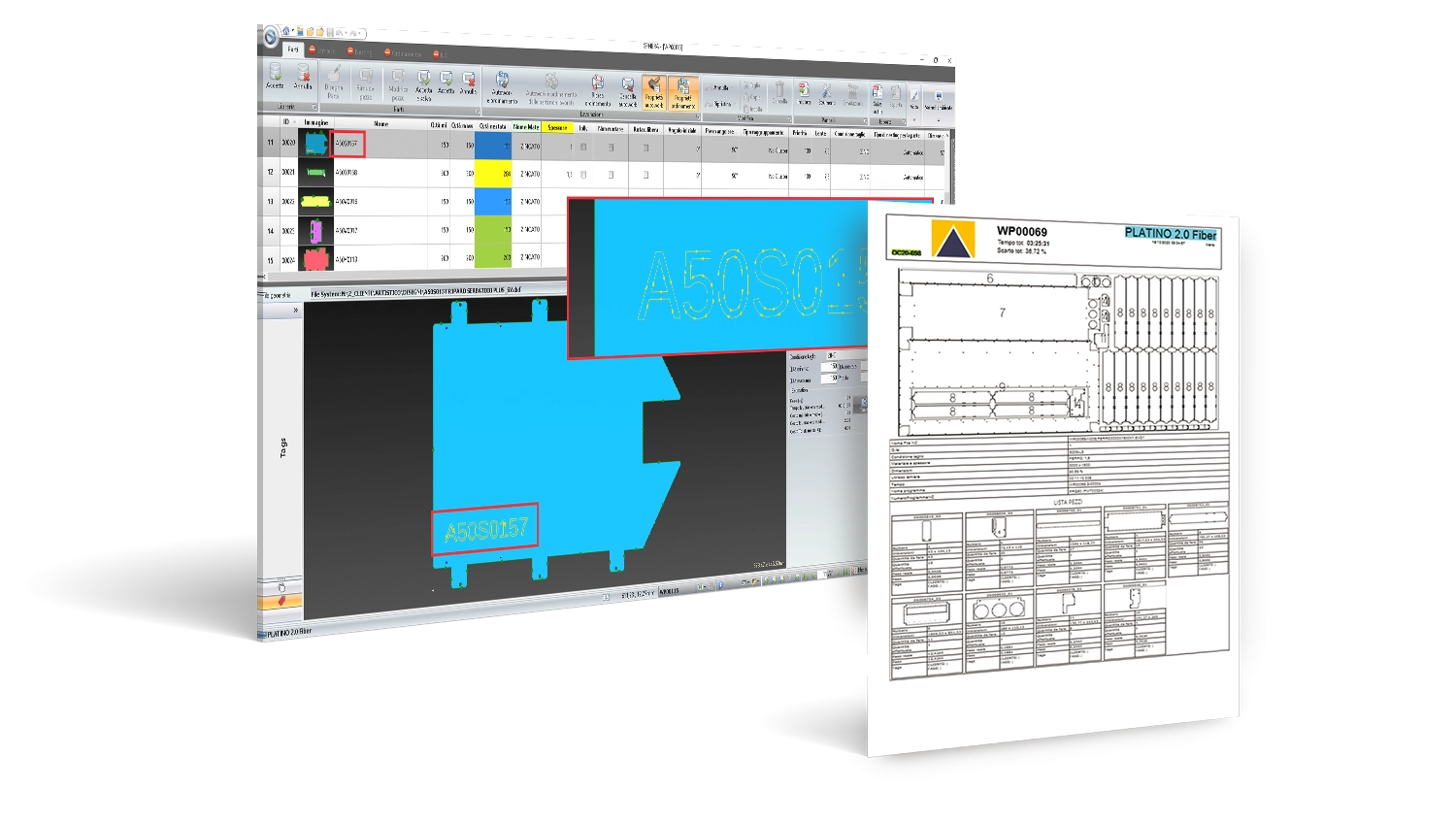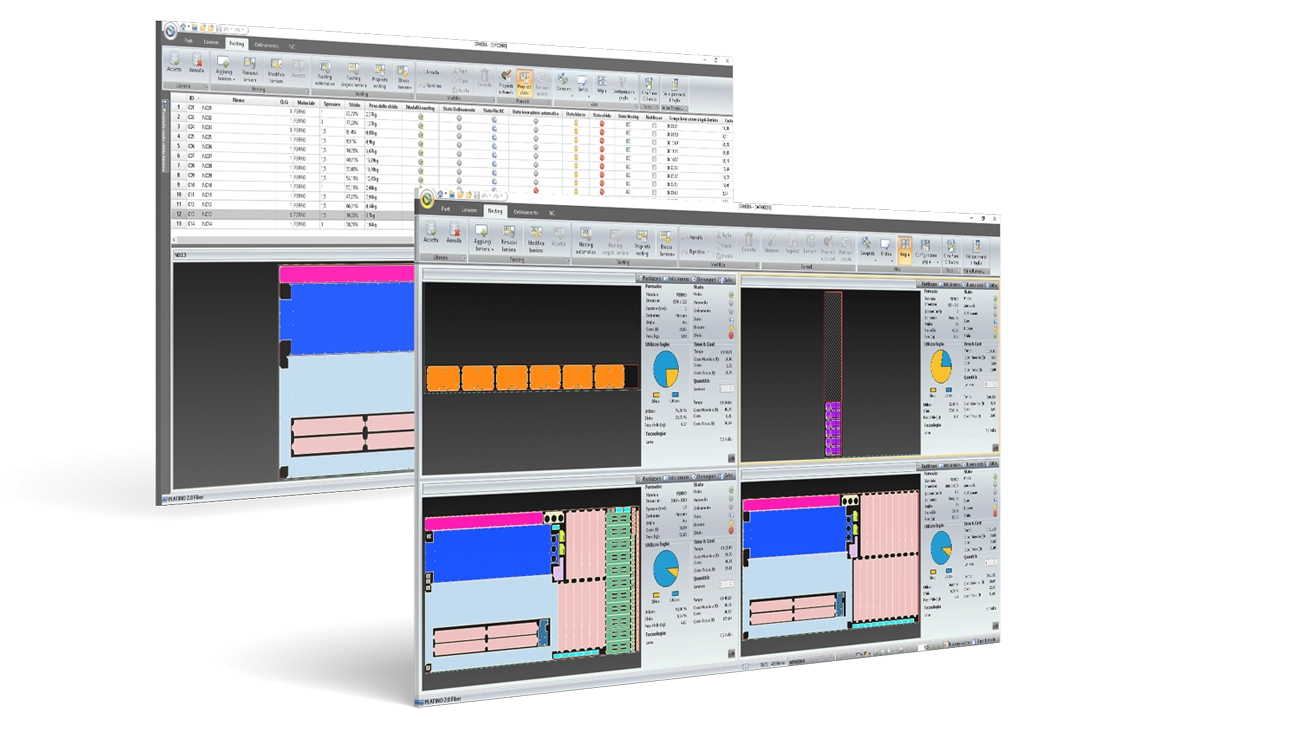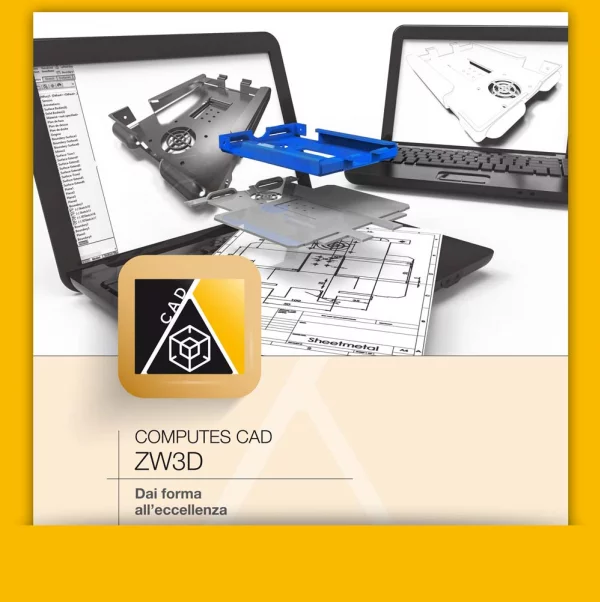› Sheet metal-specific hybrid modeling for surface and solids
› Parametric modeling of shapes to create new solids, modify them or perform specific processing without creating contours, constraints and dimensions
› Automatic direct modeling for fast and easy modification of solids surfaces, part sizes and bends
› Realistic calculation of sheet metal shrinkage using bending machine numeric control' s rules
› Automatic creation of open or closed embossing, open or closed lines, circle or other geometrical shape
› Automatic management of interference between the bends and possibility to select the light to leave between the two flanges
› Complete management of sheet metal opening slots
› Assembly modeling in bottom-up mode (draw components and create an assembly) or top-down mode (start from a layout and draw components)
› Rendering: photorealistic 3D view of the component with application of materials, backgrounds and lights. Connection to SIMLAB COMPOSER or KEY SHOT
› Elbow curve automatically created starting from two profiles with the possibility to modify the dimensions even when the object is finished and to create the sheet metal development views of the single parts of the tube.
› Structures creation using profiles from integrated catalogue to which you can add custom profiles